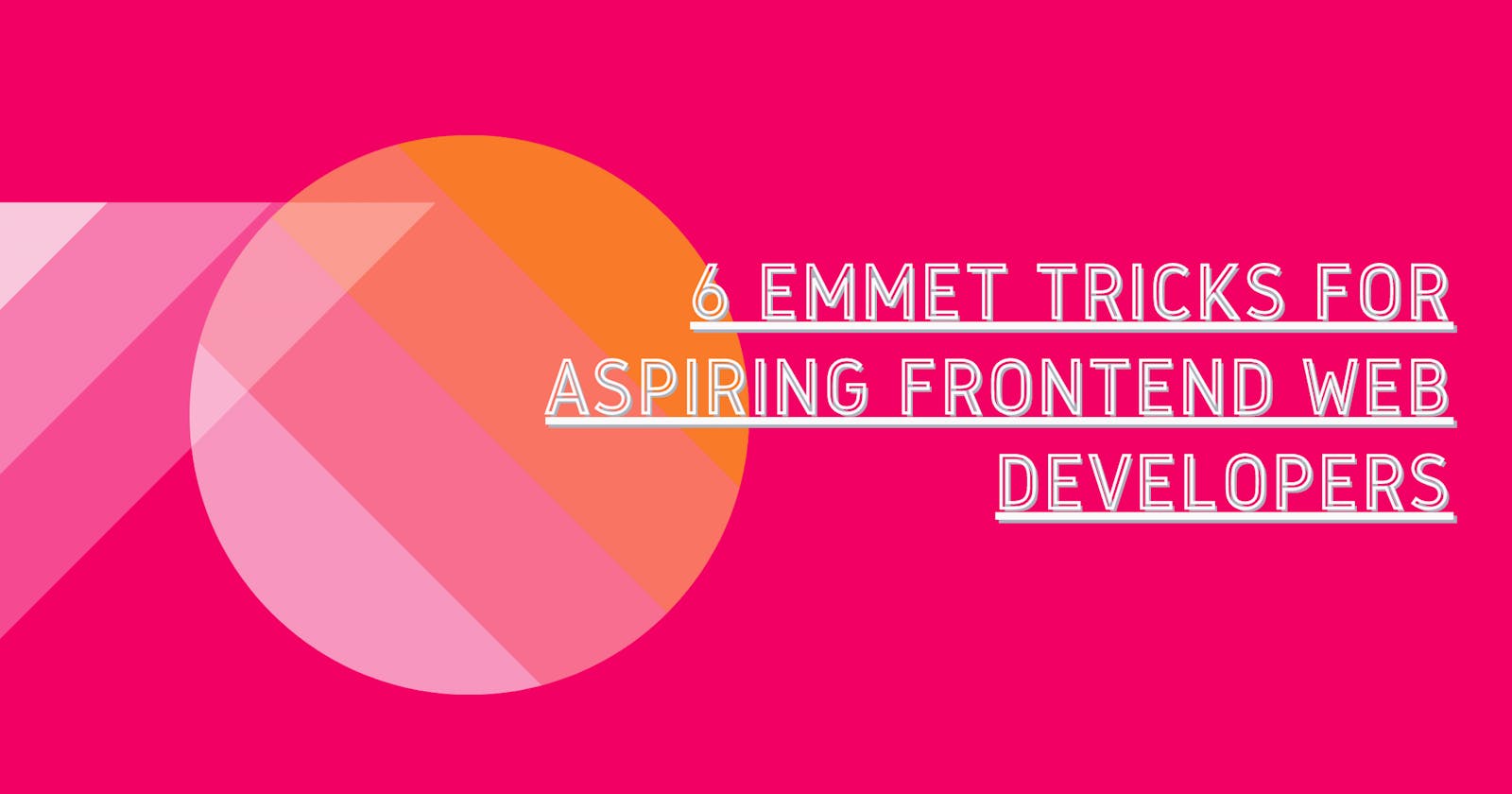Hello Everyone, good to see you; also, best of luck to you on your journey if you are an aspiring front-end web developer or any person at all** 😊
Let's rent some inspiration from Rumi in case you feel Low. 💜
Before we dig any further, let's first take some time to understand what "Emmet" is exactly and how does it make our lives easier :)
Emmet (formerly Zen Coding) is a set of plug-ins for text editors that allow for high-speed coding and editing in HTML, XML, XSL, and other structured code formats via content assist. (Source: Wikipedia)
Emmet is developed and optimised for web-developers whose workflow depends on HTML/XML and CSS, but can be used with programming languages too.
Basically, we write CSS-like expressions that can be dynamically parsed, and produce output depending on what you type in the abbreviation.
Let's understand this with some examples:
You type this in the code editor:
nav>a*3and pressTaborEnteras per your code editor configuration.Note that we've made use of two emmet operators
>(child) and*(multiplication).You get:
<nav> <a href=""></a> <a href=""></a> <a href=""></a> </nav>
You type this in the code editor:
div.module*2>p*2>lorem5and pressTaborEnteras per your code editor configuration.<div class="module"> <p>Lorem ipsum dolor sit amet.</p> <p>Enim, praesentium? Obcaecati, consequatur iusto.</p> </div> <div class="module"> <p>Lorem ipsum dolor sit amet.</p> <p>Inventore molestias est nihil? Laborum.</p> </div>That's cool and should already make some things clear for you, but this is just the beginning. Hold on and read till the end to know how to make a great deal of things easier for you and save tons of your time.
Also give everything above and below a try, visit 👉🏽 Codepen
Use of Grouping Operator
( )
You type: div>(header>ul>li*2>a)*2 and press Tab or Enter as per your code editor configuration.
You Get:
<div>
<header>
<ul>
<li><a href=""></a></li>
<li><a href=""></a></li>
</ul>
</header>
<header>
<ul>
<li><a href=""></a></li>
<li><a href=""></a></li>
</ul>
</header>
</div>
Text Operator
{ }And Numbering Operator$You type:
.feature.feature__${Feature $}*3You Get
<div class="feature feature__1">Feature 1</div> <div class="feature feature__2">Feature 2</div> <div class="feature feature__3">Feature 3</div>What happened here?
- The grouping operator grouped the specific items so that we could have them inside an element.
- The numbering operator serial numbered the items and the text operator was
used to put some
testtext inside our HTML elements.
Use of Attribute operator
[ ]You Type:
img.gallery__img[src="img/gal-$.jpeg"][alt="Gallery Image $"]*3You get:
<img src="img/gal-1.jpeg" alt="Gallery Image 1" class="gal__img"> <img src="img/gal-2.jpeg" alt="Gallery Image 2" class="gal__img"> <img src="img/gal-3.jpeg" alt="Gallery Image 3" class="gal__img">What happened here?
- We made use of attribute operator
[ ]and numbering operator$together. - We used it twice to set dynamically set the
srcandaltattribute of an image.
- We made use of attribute operator
Conclusion:
We learnt/talked/tried Six Emmet Abbreviation Syntaxes:
- Multiplication Operator
* - Child Operator
> - Grouping Operator
( ) - Numbering Operator
$ - Attribute Operator
[ ] - Text Operator
{ }
- Multiplication Operator
To play around with all we learnt here visit my codepen (p.s. don't forget to press
tab)
That's all guys, thanks for reading till the end :) I didn't fill this article with a lot of emmet tricks as that would be overwhelming for beginners.
I suppose that this is all the emmet you'll need more often as this all of what I have been using since a long time now, But I encourage you to go ahead and dig deeper into Emmet if you'll want to.
Also, if you think there was something essential that I missed in this tutorial I request you to put your suggestion in the comments so that I can put them in this article later.
Other articles of mine I recommend you to read:
Thank you, for reading till the end, make sure to share it if you find it useful, and keep learning, you're a genius.